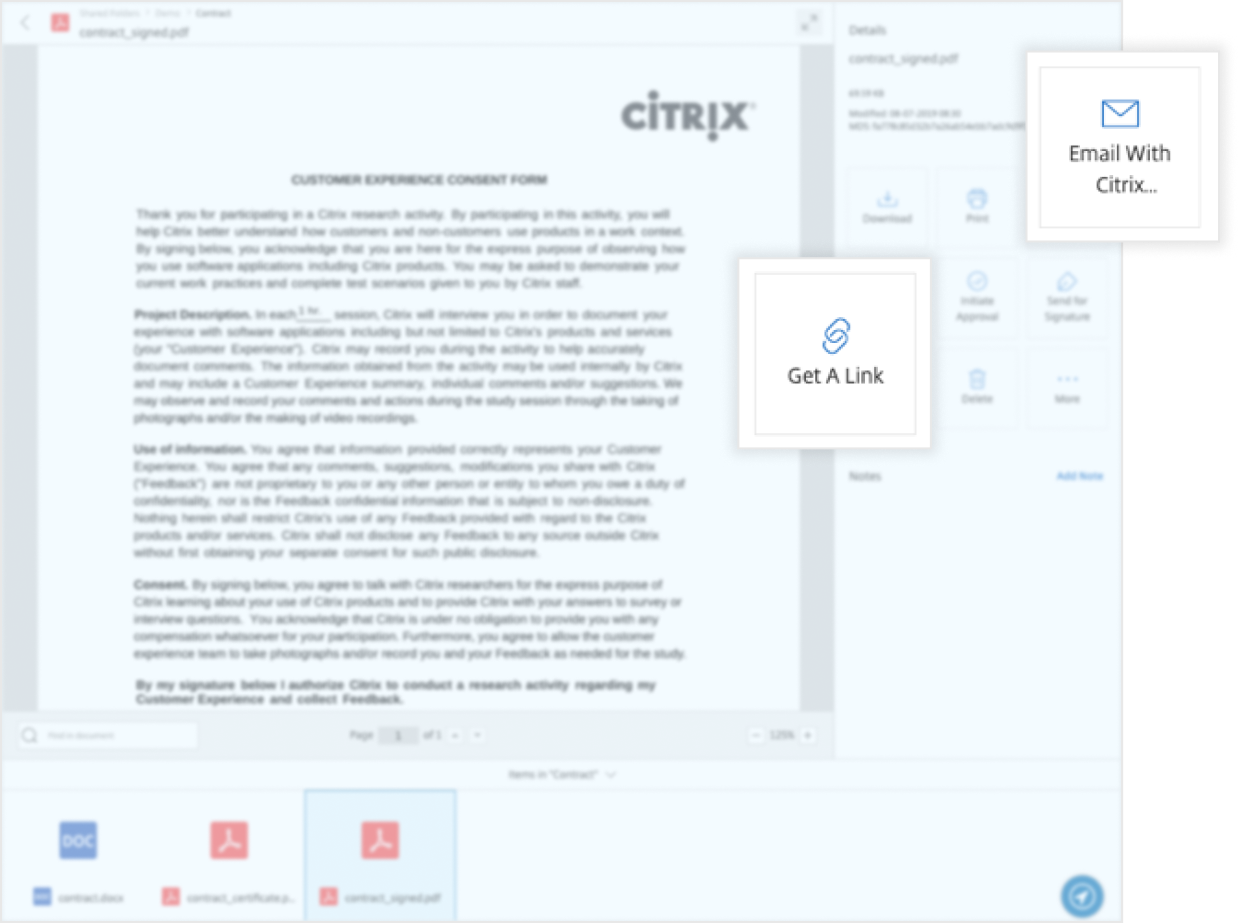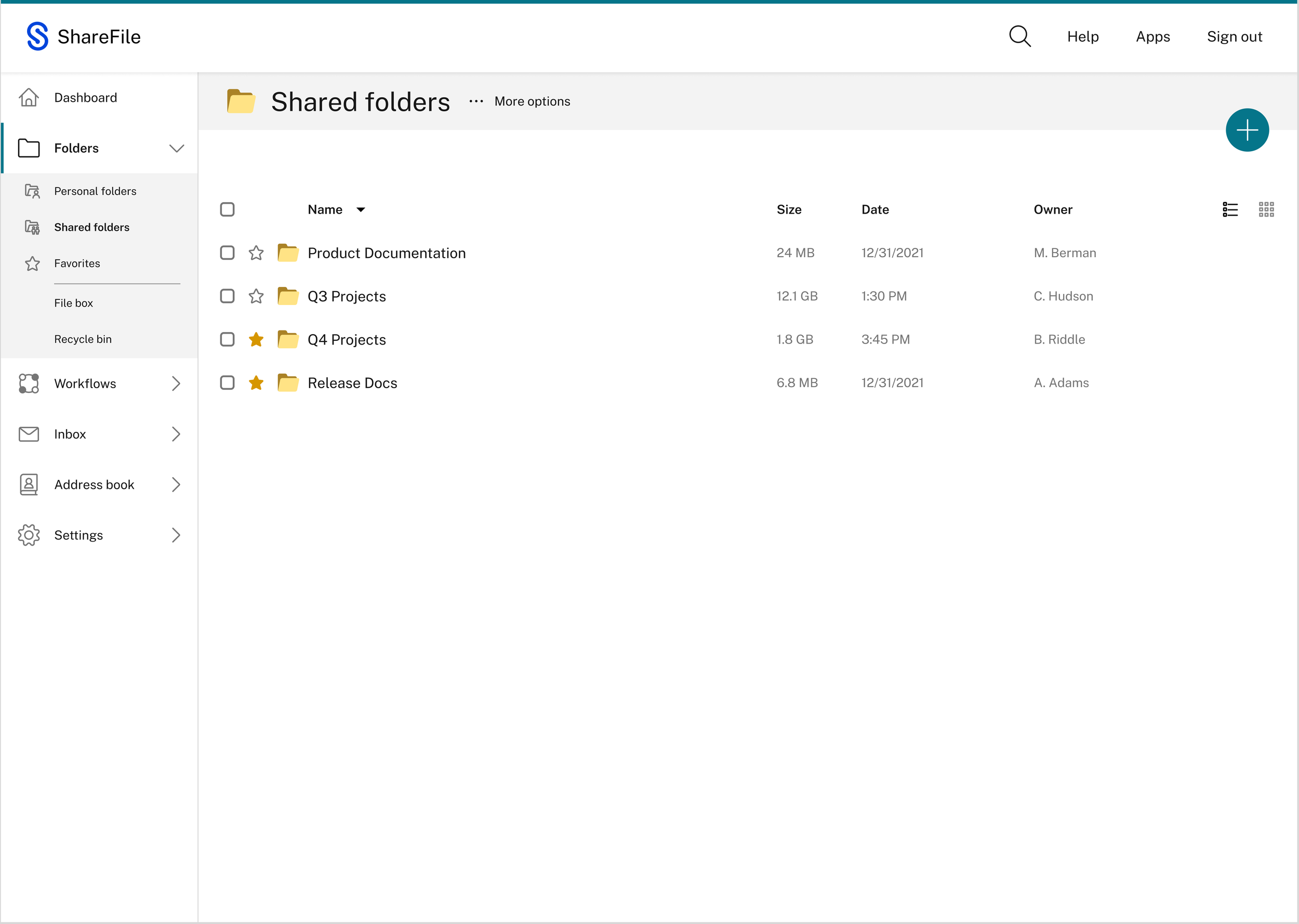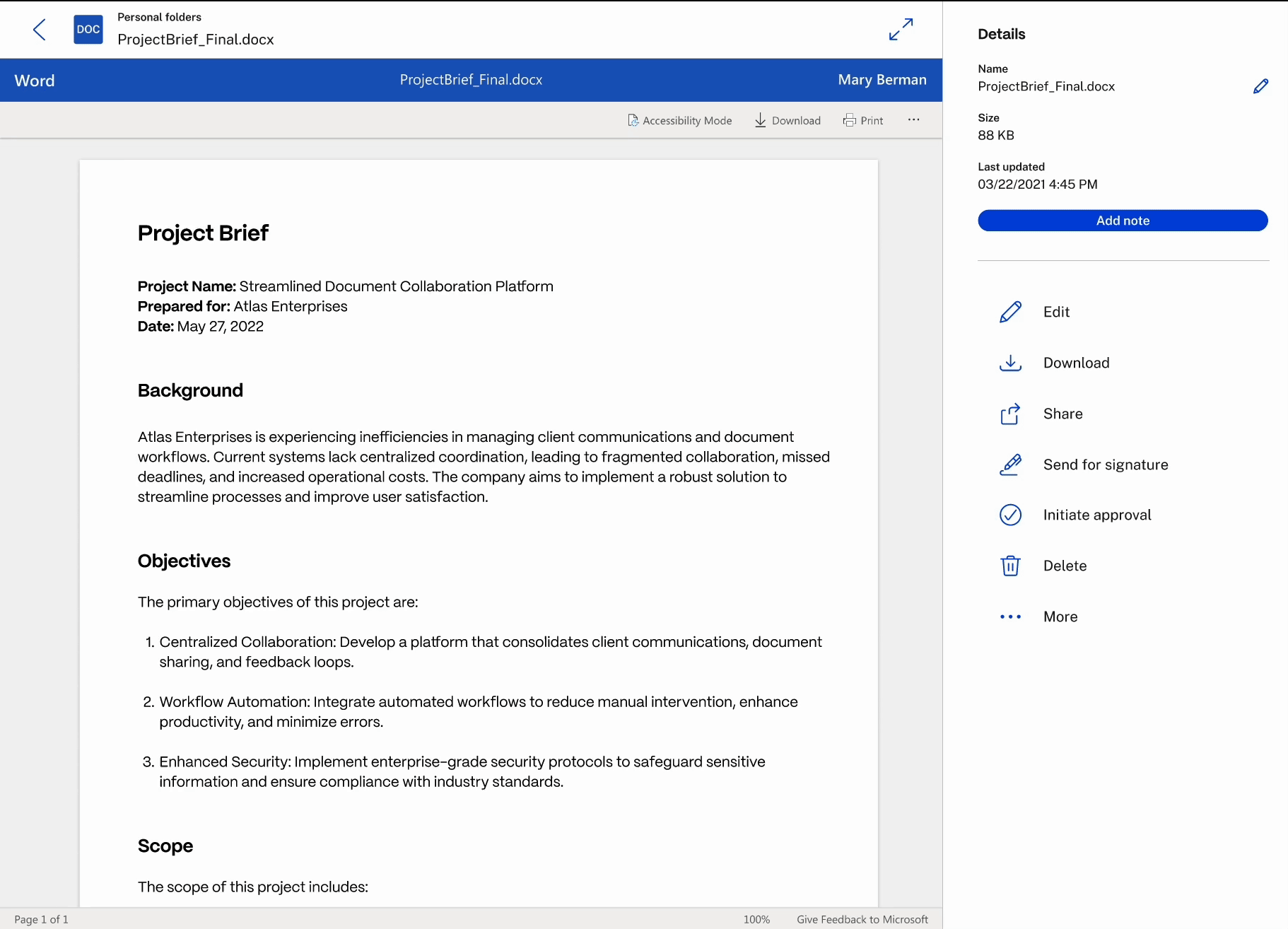Our final solution addressed the three problems we had uncovered:
We unified the experience
We decided to merge the separate Get a link and Email with Citrix actions to make one cohesive sharing experience called Share. We knew from user data that the vast majority of shares were from Get a link, so we put that at the forefront and made email a secondary action.
The only exception to this was when users went to share multiple files at once. We couldn’t use reusable links with bundled files, so when a user went to Share with multiple files selected, we asked them to choose if they wanted to Get a link or Send to specific people (more on that wording in just a moment).
We streamlined the flow
We introduced reusable links to help our users accomplish their goals faster, reduce friction, and mitigate the costs associated with link generation. Users could now see and manage all of the links to their files in one place. To improve confidence in our security posture even further, we made it an active choice for a user to generate a reusable link.
We closed the navigation gap
To address the issue of users being unable to find files that had been shared with them without leaving the application, we proposed two changes:
Firstly, change Email with Citrix to Add someone to this file. Make this an action that gives another user persistent permissions on a file rather than just another way to send a link.
Change Shared folders to Shared with me. Make this a home for both files and folders.
While this was a simple change from a design perspective, it had pretty serious engineering implications. We learned that both sharing methods were dressed up versions of Get a link—ShareFile had no framework for file-level user permissions, and architecting one would take time.
As a stopgap, we changed our language to Send to specific people. We chose this language to introduce the idea that you’d choose this option based on who you want to share with rather than how you planned to share it.